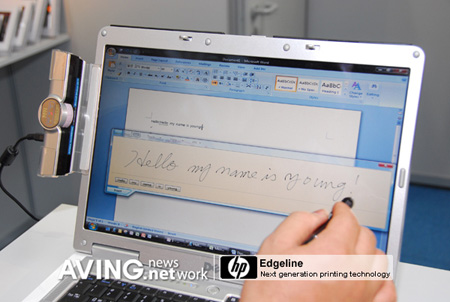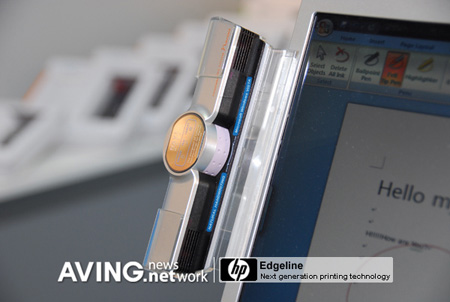The quest to build a search engine that can meet the needs of people, both in the public and private sector is a goal of many companies. Monday, December 20, 2010 marked the date when China launched their first State-owned internet search engine in response to the need to form an independent technological platform for its citizens. China’s largest newspaper, People’s Daily, was responsible for the release of People Search Engine, a comprehensive search engine that promises to rival even the commercial search engine versions that have dominated the industry for years.
The new search engine (goso.cn version 1.0) has been on a trial operation for over six months, during which time developers have worked to ensure that the new technology is beneficial to the 420 million Chinese internet citizens. The president of goso.cn, Deng Yaping, promises that the new comprehensive search service will provide citizens with strong features and capabilities to engage news searches, interact with comments, videos and photos. He wants to ensure that the citizens are directly benefited from the service, forgoing the need to market via the engine, as do commercial search engines. This will also help to improve the credibility of the People Search Engine since it has an altogether different agenda.
The launch of People Search Engine is a significant technological step for China, especially since the service is completely State-owned. However, by comparison to other search engines in the industry, it lags far behind its competition. The deputy minister of the Department of Publicity, Cai Mingzhao, feels that by approaching this challenge in a strongly positive way, their efforts to build a strong, influential and unique search engine will advance their goals.
The search engine also has plans to implement a mobile version of its services, although talks and negotiations are still in the planning stages.
The new search engine (goso.cn version 1.0) has been on a trial operation for over six months, during which time developers have worked to ensure that the new technology is beneficial to the 420 million Chinese internet citizens. The president of goso.cn, Deng Yaping, promises that the new comprehensive search service will provide citizens with strong features and capabilities to engage news searches, interact with comments, videos and photos. He wants to ensure that the citizens are directly benefited from the service, forgoing the need to market via the engine, as do commercial search engines. This will also help to improve the credibility of the People Search Engine since it has an altogether different agenda.
The launch of People Search Engine is a significant technological step for China, especially since the service is completely State-owned. However, by comparison to other search engines in the industry, it lags far behind its competition. The deputy minister of the Department of Publicity, Cai Mingzhao, feels that by approaching this challenge in a strongly positive way, their efforts to build a strong, influential and unique search engine will advance their goals.
The search engine also has plans to implement a mobile version of its services, although talks and negotiations are still in the planning stages.